|
Size: 2487
Comment:
|
Size: 4062
Comment:
|
| Deletions are marked like this. | Additions are marked like this. |
| Line 4: | Line 4: |
| * Easy easy and simple configuration | * Easy and simple configuration |
| Line 44: | Line 44: |
| <gui enabled="true" tls="true" debugging="false"> | <gui enabled="true" tls="false" debugging="false"> |
| Line 46: | Line 46: |
| <user>kale</user> <password>password hash</password> |
|
| Line 58: | Line 56: |
| == GUI == | === GUI === |
| Line 67: | Line 65: |
== Transfer speed == When transferring files, the default behavior of syncthing is to flush for every file transferred. This makes transfer of many small files very slow. The version of syncthing provided in Debian Buster does not have an option to disable syncthings use of the fsync call. In newer versions of syncthing, this can be found in `~/.config/syncthing/config.xml` as `<disableFsync>false</disableFsync>`. Changing that option to `true` will make syncthing transfer files much faster, on the expense of risking data loss. Currently the version of syncthing in Debian Bullseye does have this functionality implemented. === Eat my data === A library called libeatmydata has been created to stop applications like syncthing from using fsync, by replacing the fsync library call. {{{ apt-get install eatmydata }}} Now change the init script for the syncthing service in `/etc/systemd/system/multi-user.target.wants/syncthing@kale.service`. Add `/usr/bin/eatmydata` in then the ExecStart variable, and eatmydata will take care of the fsync call. {{{ [Unit] Description=Syncthing - Open Source Continuous File Synchronization for %I Documentation=man:syncthing(1) After=network.target [Service] User=%i ExecStart=/usr/bin/eatmydata /usr/bin/syncthing -no-browser -no-restart -logflags=0 Restart=on-failure SuccessExitStatus=3 4 RestartForceExitStatus=3 4 # Hardening ProtectSystem=full PrivateTmp=true SystemCallArchitectures=native MemoryDenyWriteExecute=true NoNewPrivileges=true [Install] WantedBy=multi-user.target }}} |
|
| Line 78: | Line 112: |
| * https://theselfhostingblog.com/posts/how-to-set-up-a-headless-syncthing-network/ | * https://theselfhostingblog.com/posts/how-to-set-up-a-headless-syncthing-network/ * https://docs.syncthing.net/advanced/folder-disable-fsync.html |
Syncthing
Syncthing is a modern file synchronization tool. It synchronizes files between various devices and operating systems. It is a great tool for automatic backup of personal files and smartphones. It has several usefull features:
- Easy and simple configuration
- File versioning
- File ignore patterns
For this setup we will use GlusterFS as the file store backend.
Software
Start by installing syncthing
apt-get install syncthing
Filesystem
Configure your system as a GlusterFS client, so you have the following in your fstab.
/etc/glusterfs/home.vol /srv/home glusterfs defaults,_netdev,rw 0 0
Configuration
For each user that is going to synchronize against this system, create a directory for them in /srv/home and give it the correct ownership.
mkdir /srv/home/kale chown -R kale:kale /srv/home/kale
For each user add the syncthing service to default runlevel and start it.
systemctl enable syncthing@kale.service systemctl start syncthing@kale.service
When the syncthing service starts, it creates a set of config files in the users home directory. Edit /home/kale/.config/syncthing/config.xml and look for the section below. Change the address, so the service listens on all interfaces <address>0.0.0.0:8384</address>, instead of just localhost. Notice that when you make this change, your syncthing service is public. Everyone can change it.
Restart the service for the specific user.
systemctl restart syncthing@kale.service
GUI
It should now be possible to connect to the syncthing GUI on https://syncthing:8384 and configure it.
Credentials
Start by setting up a username, a password and force https. This is done in the settings dialog in the GUI tab. Your installation should now be secure.
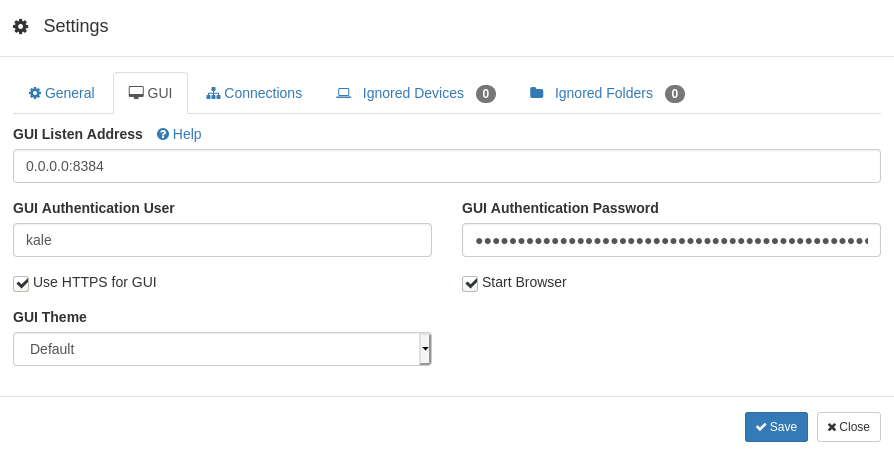
Transfer speed
When transferring files, the default behavior of syncthing is to flush for every file transferred. This makes transfer of many small files very slow. The version of syncthing provided in Debian Buster does not have an option to disable syncthings use of the fsync call. In newer versions of syncthing, this can be found in ~/.config/syncthing/config.xml as <disableFsync>false</disableFsync>. Changing that option to true will make syncthing transfer files much faster, on the expense of risking data loss. Currently the version of syncthing in Debian Bullseye does have this functionality implemented.
Eat my data
A library called libeatmydata has been created to stop applications like syncthing from using fsync, by replacing the fsync library call.
apt-get install eatmydata
Now change the init script for the syncthing service in /etc/systemd/system/multi-user.target.wants/syncthing@kale.service. Add /usr/bin/eatmydata in then the ExecStart variable, and eatmydata will take care of the fsync call.
[Unit] Description=Syncthing - Open Source Continuous File Synchronization for %I Documentation=man:syncthing(1) After=network.target [Service] User=%i ExecStart=/usr/bin/eatmydata /usr/bin/syncthing -no-browser -no-restart -logflags=0 Restart=on-failure SuccessExitStatus=3 4 RestartForceExitStatus=3 4 # Hardening ProtectSystem=full PrivateTmp=true SystemCallArchitectures=native MemoryDenyWriteExecute=true NoNewPrivileges=true [Install] WantedBy=multi-user.target
Instances
Kalle https://syncthing:8384/
Sanne https://syncthing:8385/
Family https://syncthing:8386/
Viktor https://syncthing:8387/
- Karla