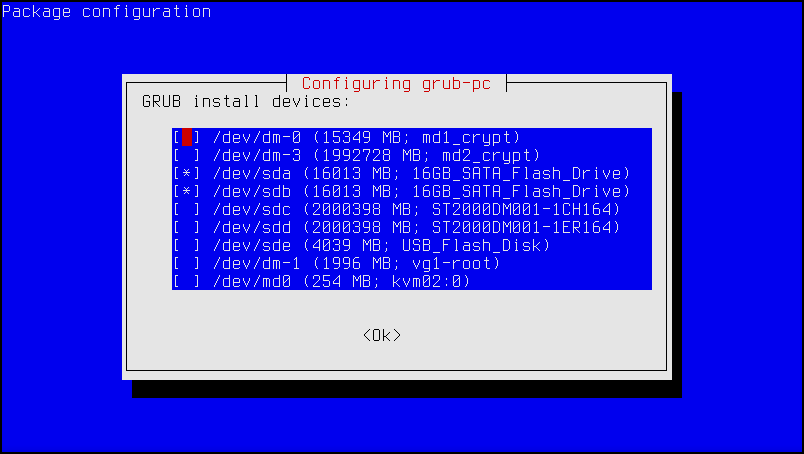|
Size: 524
Comment:
|
← Revision 6 as of 2017-12-01 12:00:27 ⇥
Size: 525
Comment:
|
| Deletions are marked like this. | Additions are marked like this. |
| Line 5: | Line 5: |
| in the last window just select all the disks on which you want grub installed | in the last window just select all the disks on which you want grub installed. |
KVM Host Grub on all Disks
Consider the fact that eventually a disk will fail. If your primary disk fails, then you loose the option to boot your system. Usually Grub is only installed on the first disk in the system, if that disk is no longer there Grub cannot be loaded. The solution is to install Grub on all disks.
in the last window just select all the disks on which you want grub installed.
dpkg-reconfigure grub-pc